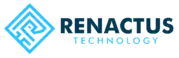Business data backup is my biggest concern as an IT service provider, whether for large or small clients. Nothing keeps me up at night more than the thought of data loss or a breach that could cripple my client’s ability to run their business. The reality is any data loss—no matter how small—can have a serious impact on operations. And that’s not even mentioning the reputational damage if word gets out.
Think about the types of data we store: customer information, financial records, operational documents, and more. Each piece of data is a critical building block that keeps a business running smoothly. Losing even part of that data is like pulling the foundation out from under a building.
This is why data backup and recovery planning is essential to every business’s IT strategy. To help you get started, I’ve put together a quick breakdown of the who, what, where, when, why, and how of data security.
Who Needs Data Backup and Recovery?
The simple answer is: every business. Whether you’re a small startup or a large corporation, having a reliable business data backup and recovery plan is essential. This includes
- Owners and decision-makers who need to safeguard their operations and ensure continuity.
- Employees who rely on seamless access to data for their daily tasks.
- Customers and clients who trust you to protect their sensitive information.
Small businesses, in particular, are more vulnerable because they often lack the resources to bounce back from a major data loss. For industries like accounting, healthcare, or architecture, protecting client data isn’t just important—it’s a legal and ethical obligation.
What Data Should Be Backed Up?
When it comes to backups, you need to think broadly—because nearly every piece of data your business generates or stores is critical in some way. Here are some key types of data that should always be backed up:
- Customer and Client Information: This includes contact details, order history, and any sensitive personal or financial information. Losing this data could damage client trust and lead to legal ramifications.
- Financial Records: From payroll to tax documents, these are the backbone of your business operations. Without access to these, daily operations and compliance with tax regulations become nearly impossible.
- Operational Documents: Everything from contracts to internal policies and standard operating procedures (SOPs). These are crucial for keeping your business running smoothly and ensuring consistency in operations.
- Emails and Communication Logs: These often contain important details about projects, client relationships, and employee activities, making them vital for legal, operational, and historical purposes.
- Software and System Configurations: If your business relies on customized software or specialized system setups, backing these up ensures you can recover quickly from hardware failures without starting from scratch.
In short, if it’s important to your day-to-day operations or compliance, it should be backed up.
Where Should You Backup Your Data?
Best practice is to back up your data in multiple locations to minimize risk and, in some cases, decrease the time to restore data if needed:
- Onsite backups: These are stored on physical devices within your office, such as external hard drives or a dedicated backup device. This ensures quick access to your data in case of minor issues like accidental deletion.
- Offsite backups: This could mean storing data in a secure facility or using cloud-based solutions. Cloud storage offers flexibility and scalability, and it ensures that if something happens to your physical location (e.g., fire, flood), your data remains safe.
- Hybrid solutions: These involve a combination of both onsite and cloud backups for maximum security and accessibility.
When Should Backups Occur?
How often you back up your data really depends on how frequently data in your business changes. Some options include:
- Multiple Times a Day: If your business is frequently entering critical data, the need may exist to back up new data every few hours.
- Daily: Most businesses fall into this category, where a backup is done each day after hours when the business is closed.
- Weekly: This might be sufficient for businesses with less frequent data changes, but more frequent backups reduce the risk of losing important work or transactions.
The frequency of your backups should reflect both how critical your data is and how often it changes.
Why is Data Backup and Recovery Crucial for Small Businesses?
As discussed earlier, there are plenty of reasons, but here are a few key ones:
- Data loss can cripple your operations: Imagine losing a week’s worth of financial records or customer orders—it could take days or even weeks to recover.
- Cybersecurity threats: Small businesses are increasingly becoming targets of ransomware attacks, where data is held hostage until a ransom is paid. A solid backup and recovery plan ensures you can bounce back without paying a hefty price.
- Client trust: If your clients’ sensitive data is lost or compromised, it can damage your reputation and potentially lead to legal consequences.
- Compliance: Many industries have specific legal requirements for data security and retention, especially in sectors like healthcare and finance.
How Can You Implement an Effective Backup and Recovery Strategy?
Here’s how to set up a robust data backup and recovery system for your small business:
- Assess your data: Identify critical data that needs to be backed up—customer records, financial information, project files, and more.
- Choose your backup solutions: Depending on your budget and needs, choose an appropriate combination of onsite and cloud-based backups. Many cloud providers offer scalable solutions tailored for small businesses.
- Automate the process: Human error is one of the top reasons businesses fail to back up their data. Automating daily backups ensures that your critical files are always saved without requiring extra effort from your team.
- Encrypt your backups: Whether you’re storing data onsite or in the cloud, encryption is essential to ensure your data remains secure, even in the event of a breach.
- Create a disaster recovery plan: Data recovery is just one part of the puzzle. Have a plan that outlines what happens in the event of data loss, who’s responsible for managing the recovery, and what steps need to be taken to minimize downtime.
Implementing a business data backup strategy involves assessing critical data, choosing backup solutions, and automating the process.
Important Tip:
None of these strategies are worth anything if you don’t do this one last step:
- Test your recovery plans: Regularly simulate a data recovery scenario to ensure that your backup files can be restored quickly and accurately. This will also help identify any weak spots in your strategy.
There is nothing worse than when an issue occurs, and you “think” you have a backup, only to find out it hasn’t been running since last year.
By following these data backup and recovery strategies, you’re not just protecting your business—you’re safeguarding your clients’ trust, your hard-earned reputation, and your ability to operate smoothly, no matter what challenges arise. In the world of business, it’s not about if a data disaster will happen, but when. Being prepared is key to thriving through the worst.
If you’re unsure about your current backup plan or need help setting one up, don’t hesitate to reach out to us. We specialize in creating tailored data backup and recovery solutions that ensure your business is always protected. Contact us today to learn more!