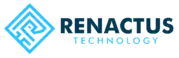In today’s digital world, protecting your business from IT risks is essential for long-term success. Whether you’re managing customer information, processing online orders, or keeping your team connected, having the right IT setup can make all the difference. Small businesses are particularly vulnerable to cybersecurity threats, outdated technology, and data loss. But where do you start? Here are seven straightforward steps every small business should take to protect their technology and ensure their IT systems are working for them—not against them
1. Protect Your Business from Online Threats
Why it Matters: Cyber threats like viruses, malware, and phishing attacks can cripple a small business. Even a minor breach can lead to significant financial losses and damage your reputation.
What You Can Do: Start by installing reliable antivirus software and keep it updated. Encourage your team to use strong, unique passwords, and set up a firewall to protect your network. Regularly update your systems to patch any vulnerabilities.
Pro Tip: Consider using a password manager to help your team maintain strong and unique passwords without the hassle of remembering them.
2. Back Up Your Important Information
Why it Matters: Imagine losing all your business data overnight—customer records, financial data, or even your website content. Regular backups can prevent this nightmare scenario from becoming a reality.
What You Can Do: Set up automatic daily backups for all critical data. Store these backups securely in the cloud or offsite to protect them from physical damage or theft.
Pro Tip: Test your backups periodically to confirm they can be restored quickly and completely in an emergency.
3. Use Cloud Services for Flexibility
Why it Matters: The cloud isn’t just for big businesses. It offers small businesses flexibility, scalability, and the ability to work from anywhere. Plus, it can be more cost-effective than maintaining your own servers.
What You Can Do: Choose cloud services that fit your business needs. Whether it’s for storage, collaboration tools, or software, make sure your cloud solutions are secure and aligned with your business requirements.
Pro Tip: Take advantage of cloud-based collaboration tools like Microsoft 365 or Google Workspace to streamline communication and increase productivity.
4. Keep Your Tech Up to Date
Why it Matters: Outdated software and hardware can slow down your business and leave you vulnerable to security threats. Keeping everything up to date helps you work efficiently and securely.
What You Can Do: Regularly update your operating systems, software, and hardware. If your equipment is outdated, it might be time to invest in new technology that can better serve your business.
Pro Tip: Set reminders for regular tech audits to evaluate when it’s time for updates or replacements.
5. Add Extra Security with Two-Step Verification
Why it Matters: Even if someone gets hold of your password, two-step verification (also known as multi-factor authentication) adds an extra layer of protection, making it much harder for unauthorized users to access your systems.
What You Can Do: Set up two-step verification on all critical accounts, like your email, financial accounts, and any software you use to run your business.
Pro Tip: Use authentication apps like Google Authenticator or Authy instead of relying solely on SMS-based verification for added security.
6. Teach Your Team About Online Safety
Why it Matters: Your team is often the first line of defense against cyber threats. Educating them on online safety can prevent costly mistakes and help protect your business from common threats like phishing.
What You Can Do: Regularly train your team on how to spot phishing emails, the importance of strong passwords, and best practices for online security. This doesn’t have to be complicated—a few simple guidelines can go a long way.
Pro Tip: Consider running simulated phishing campaigns to test your team’s awareness and readiness.
7. Get Expert Help with Your Technology
Why it Matters: As a small business owner, your involvement in your company’s technology is crucial for long-term success. Partnering with an IT expert allows you to stay informed and proactive about your technology, keeping everything running smoothly with your active participation.
What You Can Do: Consider working with a Managed IT Service Provider who values collaboration and understands the unique needs of small businesses. Together, you can create a strategic IT plan that aligns with your business goals and helps your technology support your growth and security. Find out how our IT services can help your business.
Pro Tip: Choose an IT partner who emphasizes education and empowerment, helping you and your team stay knowledgeable and engaged in maintaining a secure and efficient IT environment.
Key Takeaways:
These seven strategies are a strong starting point to help you protect your business from IT risks. However, technology requires ongoing attention to remain effective and secure. Partnering with a knowledgeable IT provider helps you stay ahead of potential threats while aligning your tech with your growth goals. Remember, this is just the beginning—staying proactive with your IT strategy is key to long-term success.
If you’d like assistance in implementing these strategies or need expert IT support, feel free to schedule a consultation today. We’re here to help your business stay secure and thrive.